Manage your own profile as your situation, condition or medication change.
Your LifeTags
Frequently Asked Questions
People with certain medical conditions wear medical IDs to alert emergency medical professionals in an emergency.
The following are good reasons to wear LifeTags:
- Anemia
- Alzheimer's/Memory Impairment
- Blood thinners/ Anticoagulants (Coumadin/Warfarin)
- Blood disorders
- Cardiac problems (angina, arrhythmias, atrial fibrillation, pacemakers)
- Diabetes
- Emphysema/Breathing disorders
- Epilepsy/Seizure disorder
- Food, Drug or Insect allergies
- Hearing, sight or mentally impaired
- Hypertension / Hypotension
- Kidney Failure
- Pulmonary Conditions(Asthma/COPD)
- People taking multiple medicines
- Rare diseases
- Special needs children
- Stroke risk
- Sickle Cell Anemia
- Surgery, transplant and cancer patients
Personalised LifeTags Items will display your NAME and PIN. You choose whether you want your Allergy, Medical Condition and Blood Type displayed on your LifeTags Items.
Have a look at the Full Profile sample on the Register page, under each section heading it indicates which sections are public and which are private.
We have made 3 sample profiles for you to see what a Public Profile looks like and to familiarise yourself with the Emergency Login procedure. This can be done from the LifeTags website’s Home Page or by using our App. The profile Names and PIN Numbers are: Vanessa 9258 5746 3525, her daughter Ntombi 8357 9560 4762, and their dog Noodles 9563 2687 4931
Sample Forms are on the Register page at the bottom of The Process. Here you can see all the questions asked and get the necessary information ready beforehand. Sample Forms are also available on their respective pages to help you, should you need it.
Go to MEMBERS LOGIN, enter your ID Number, LifeTags PIN and Password. Update your information by opening your Full Profile. Remember to SAVE when done.
Adult LifeTags membership is subscription based at R 25.00 per month and membership for Kids under the age of 18 is FREE while signed on under an active adult membership
When you join you can choose between:
- Standard Membership: Monthly membership with an ID Card absolutely FREE with your first order of any LifeTags Item/s
- Introductory Package: Monthly membership, set of LifeTags, Silicone Wristband, Key Chain, ID Card and 5 Reflective Vehicle Stickers at a DISCOUNTED RATE
- Choose to include any other LifeTags Item/s, thereby getting exactly what YOU want
Go to the REGISTER page, have a look at The Process, select any of the Register Now buttons and follow the easy steps.
Our app supports Android and iOS devices.
Android:
To download the app on Android devices open the Google Play Store on your phone or tablet and search for "Lifetags", look for our distinctive heart icon and tap the "Install" button.
iOS:
For iOS devices, open the App Store on your phone or tablet searh for "Lifetags", look for our distinctive heart icon and tap the "Get" button.
Android:
To download the app on Android devices open the Google Play Store on your phone or tablet and search for "Lifetags", look for our distinctive heart icon and tap the "Install" button.
iOS:
For iOS devices, open the App Store on your phone or tablet searh for "Lifetags", look for our distinctive heart icon and tap the "Get" button.
The legal guardian of the person or the owner of the pet has to have a LifeTags membership. These people and pets are linked to the legal guardian because they can’t or are not allowed to create or update their own profiles.
Registering a Dependant or Pet can be done as part of your initial registration process or they can be added afterwards from Your Profile page, accessible via Members Login. NB: Dependants and Pets can only be registered by LifeTags members.
The PRODUCTS page is for display purposes only, as you have to be a member to own a LifeTags Item.
Go to MEMBERS LOGIN, and on Your Profile page all the products are available to purchase.
Please Note: If you want to order new personalised items, you first have to update your profile, so changes can reflect on it, because this is the information we use to make your new items.
Go to MEMBERS LOGIN, and on Your Profile page all the products are available to purchase.
Please Note: If you want to order new personalised items, you first have to update your profile, so changes can reflect on it, because this is the information we use to make your new items.
The Silicone Wristband allows for a maximum circumference size of 210mm, but can shortened.


Your loved ones can be notified about your emergency.
Current medication and medical history could play a vital part in your treatment.
If you have medical aid, EMP's can take you to the best facility.
Current medication and medical history could play a vital part in your treatment.
If you have medical aid, EMP's can take you to the best facility.
First responders don’t need YOUR phone. LifeTags can be accessed from ANY internet connected device as your information is available online by logging in with your Name & LifeTags PIN.
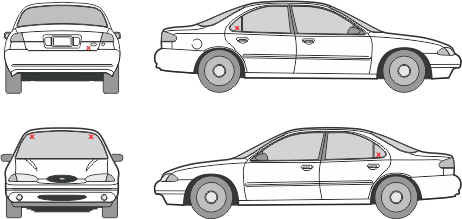
4 Small Stickers on sides & front and the Bumper Sticker on the back of the vehicle.
In emergency medicine, the golden hour (also known as golden time) refers to a time period lasting for one hour, or less, following traumatic injury being sustained by a casualty or medical emergency, during which there is the highest likelihood that prompt medical treatment will prevent death. It is well established that the patient’s chances of survival are greatest if they receive care within a short period of time after a severe injury; however, there is no evidence to suggest that survival rates drop off after 60 minutes. Some have come to use the term to refer to the core principle of rapid intervention in trauma cases, rather than the narrow meaning of a critical one-hour time period. (Wikipedia)
